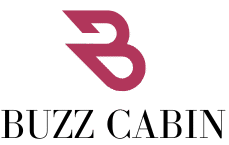Understanding Different Types of Software: A Complete Guide
Software is the backbone of the digital world. From smartphones and laptops to smart homes and industrial machines, software controls how devices operate and how users interact with them. With technology advancing rapidly, understanding the various types of software is essential for both tech professionals and everyday users. Each type of software serves a different purpose and plays a unique role in the computing ecosystem.
This article explores the main categories of software, their functions, and examples, helping you understand how they contribute to our daily lives and work environments.
What Is Software?
In simple terms, software is a collection of instructions that tell a computer or digital device how to perform specific tasks. Unlike hardware, which is the physical component of a device, software is intangible and operates behind the scenes to make systems functional.
Software can be broadly classified into three main types:
-
System Software
-
Application Software
-
Programming or Development Software
Let’s explore each of these in detail.
1. System Software
System software is the foundation of any computing environment. It manages hardware resources and provides a platform for running application software.
Key Types of System Software:
-
Operating Systems (OS): These control hardware and provide a user interface. Common operating systems include Windows, macOS, Linux, and Android. The OS handles memory, processes, files, and device communication.
-
Device Drivers: These are specialized programs that allow the OS to communicate with hardware components like printers, sound cards, and USB devices.
-
Utilities: These are tools that perform maintenance tasks, such as disk cleanup, antivirus scans, and system backups.
Purpose: To ensure the smooth functioning of the hardware and act as a bridge between the hardware and other software.
Examples: Windows 11, Ubuntu Linux, Disk Defragmenter, Printer Drivers.
2. Application Software
Application software is designed for end users to perform specific tasks. It runs on top of the system software and is what most users interact with on a daily basis.
Key Types of Application Software:
-
Productivity Software: Tools like word processors, spreadsheets, and presentation programs. Examples include Microsoft Office, Google Docs, and Excel.
-
Multimedia Software: Used for creating, editing, and playing media content. Examples include Adobe Photoshop, VLC Media Player, and GarageBand.
-
Web Browsers: Allow users to browse the internet. Popular browsers include Google Chrome, Mozilla Firefox, and Safari.
-
Communication Tools: Software that enables messaging, video conferencing, and collaboration. Examples include Zoom, Skype, Microsoft Teams, and Slack.
-
Business Applications: Includes software for CRM, accounting, project management, and enterprise operations. Examples: Salesforce, QuickBooks, Trello, SAP.
Purpose: To help users complete specific tasks ranging from office work to communication and media creation.
Examples: Microsoft Word, Canva, Dropbox, WhatsApp.
3. Development Software
Also known as programming software, development software is used by developers to create, test, debug, and maintain other software applications and systems.
Key Types of Development Software:
-
Programming Languages: These are formal languages used to write software. Examples include Python, Java, C++, and JavaScript.
-
Integrated Development Environments (IDEs): These are platforms where developers write and test code. Examples: Visual Studio, Eclipse, IntelliJ IDEA.
-
Compilers and Interpreters: These convert code written in programming languages into machine language so the computer can execute it.
-
Version Control Systems: Tools like Git and GitHub help developers track changes and collaborate on code.
Purpose: To provide tools and environments for writing and managing code.
Examples: Python, VS Code, GitHub, MySQL Workbench.
Additional Classifications of Software
Beyond the main categories, software can also be classified based on how it’s distributed and used.
A. Open Source vs. Proprietary Software
-
Open Source Software: Software whose source code is freely available for use, modification, and distribution. Examples: Linux, Apache OpenOffice, GIMP.
-
Proprietary Software: Software that is owned by an individual or company. The source code is usually not available, and usage is limited to license terms. Examples: Windows OS, Adobe Photoshop, Microsoft Office.
B. Freeware, Shareware, and Commercial Software
-
Freeware: Software available for free with no cost, like Skype or Avast Free Antivirus.
-
Shareware: Software that is free to try for a limited time, after which payment is required. Example: WinRAR.
-
Commercial Software: Developed for sale to consumers. Example: Adobe Creative Cloud.
C. Cloud-Based Software
With the rise of internet-based computing, many applications now operate through the cloud. Known as Software as a Service (SaaS), these programs are accessed via browsers without needing installation.
Examples: Google Workspace, Zoom, Dropbox, Canva.
Conclusion
Software comes in many forms, each serving a different purpose in our digital lives. System software ensures that hardware operates smoothly. Application software helps us perform tasks efficiently. Development software enables innovation by allowing programmers to build new applications.
Understanding the different types of software helps users make informed decisions, troubleshoot issues, and explore technology more effectively. As digital transformation continues, familiarity with software categories will become even more crucial for navigating both personal and professional digital environments.